Maximize Your Earnings: How to Use XBO.com's Earn Feature
Follow these steps to start earning passive income on your cryptocurrency.
- Sign In: Log in to your XBO.com account and go to the Dashboard page.
- Access the Earn Feature: Scroll to the bottom of the page and click the 'Earn' button.
- Select a Cryptocurrency: Choose the cryptocurrency you want to earn interest on and click the 'Start Earn' button next to it.
- Enter Investment Amount: In the 'Start Earning' pop-up, input the amount you wish to invest.
- Confirm: Click 'Start Earning' to activate the feature.
Success!
You’ve successfully set up your Earn feature and are now earning passive income on your chosen cryptocurrency.