How to Get Started: User Onboarding on XBO.com
Follow these steps to create your account and unlock the full functionality of XBO.com.
I. Create Your Account
- Visit the Homepage: Navigate to XBO.com.
- Start Registration: Click the 'Registration' button in the top-right corner.
- Provide Your Details:
- Enter your email address.
- Create a strong password.
- Agree to the Terms and Conditions.
- Click 'Create Account'. - Complete CAPTCHA: Solve the on-screen puzzle to confirm you’re not a robot.
II. Complete Basic Verification
- Verify Your Email:
- Check your inbox for a verification email from XBO.com.
- Click the 'Confirm Email' button to return to the website. - Your Phone:
- Enter your phone number and click 'Confirm'.
- Enter the PIN sent to your phone to complete verification. - Enter Personal Information:
- Provide your first and last name. Click 'Next'.
- Input your date of birth and click 'Next'.
You now have basic access to the platform.
To deposit fiat currencies and trade unlimited amounts of cryptocurrency, proceed with additional verification.
III. Complete Additional Verification
- Confirm Your Address:
- Select your country from the dropdown menu.
- Enter your home address, city, and ZIP code. Click 'Next'.
- Review your details and click 'Confirm'. - Verify Your Identity:
- Scan the on-screen QR code with your smartphone.
- Follow the instructions to upload a photo of your driver’s license, passport, or ID.
Final Step: Enjoy Full Access
Once your address and identity are verified, you’ll gain access to:
- Fiat deposits.
- Unlimited cryptocurrency trading.