How to Deposit Funds on XBO.com: A Step-by-Step Guide
Easily deposit funds into your XBO.com account by following these instructions.
- Sign In: Log in to your XBO.com account and navigate to the Dashboard page.
- Locate Deposit Option: Click the 'Deposit' button on the left-hand side of the page.
- Choose Deposit Method: Select one of the three available methods:
- Deposit Crypto
- Card
- Bank
If You Select 'Deposit Crypto'
- Choose your preferred cryptocurrency and network.
- A QR code and wallet address will be generated automatically. Use these to send funds from your external wallet to your XBO.com wallet.
If You Select 'Card'
- Enter your card details and the amount you want to deposit.
- Click 'Deposit' and enter your CVV when prompted.
- Click 'Confirm' to complete the transaction.
If You Select 'Bank'
- Choose your currency and the amount to deposit.
- Enter your bank account details and select the recipient bank from the list.
- Click 'Proceed' and then click 'Save PDF' to download the details your bank will need to complete the transfer.
Success!
Your funds will be deposited into your XBO.com account according to the selected method.