Corporate Account Setup Guide on XBO.com
Follow these steps to create and verify your corporate account, unlocking XBO.com’s full range of business-focused features.
I.Create Your Corporate Account
- Visit the Homepage: Navigate to XBO.com.
- Start Registration: Click the 'Register' button in the top-right corner.
- Choose Corporate Account: At the bottom of the registration page, click 'Create Corporate Account'.
- Provide Company Details:
- Enter your business name.
- Enter your business email address.
- Enter your phone number.
- Agree to the Terms and Conditions.
- Click 'Send Request'. - Complete CAPTCHA: Solve the on-screen puzzle to confirm you’re not a robot.
II. Submit Required Documentation
- Check Your Email:
- Open the email from XBO.com.
- Click the link to access the form for submitting your company’s details. - Provide Comprehensive Information:
- Fill in all required fields, including:
- Proof of identity for authorized personnel.
- Information on shareholders.
- Any additional details required to comply with regulations.
Final Step: Access Full Corporate Features
Once all information is verified, your corporate account will be activated. Enjoy access to:
- CryptoPayX for seamless crypto payments.
- Wealth Management tailored to your business needs.
- And much more!