You can check your verification status in your personal profile.
In the mobile app:
Tap on Menu. Your verification level status will be displayed right next to your name, along with all the other actions available for your account.
On the web platform:
Hover your mouse over the Account icon in the bottom, right corner of the XBO.com home page. Your verification status, along with other account information, will appear.
There are four types of verification status:
- Verified (Occasional, Basic, or Pro)
- Pending
- Declined
- Unverified